SAP HANA : Scalar User Defined Functions
User Defined Function in SAP HANA:
User Defined Functions in SAP HANA are the read only function that means we cannot perform any DDL and DML (insert update and delete) operation inside the body of the function. There are two types of user-defined functions: Scalar User Defined Functions and Table User Defined Functions.
There are two types of user define the function in SAP HANA:
1. Table User Define Function (Table UDF)
2. Scalar User Define Function (Scalar UDF)
These categories are defined on the basis of input/output parameter, supported functionality in the body of the function and how they are going to consume in the SQL statement.
Scalar Used-Defined Functions
The simplest database object for which you can make use of SQL Script are Scalar User- Defined Functions (Scalar UDFs)
Scalar UDFs allow you to the define functions which take a number of input parameters and return scalar values. Only expressions are allowed in the body of the UDF, so no table operations, CE functions or array operations.
Scalar User-Defined Functions Support the Following:
· They can have any number of scalar input parameters (primitive SQL types). Input parameters of table type are not supported.
· They can return multiple scalar values.
· They can contain expressions within their body. Table and array operations are not supported.
· They can be used in the field list or the WHERE clause of SELECT statements — like built-in functions.
· They are callable via direct assignment in other user-defined functions or stored procedures
· (x := my_scalar_func () ).
· They must be free of side-effects and do not support any type of SQL statement in their body.
The SQL statement to define user-defined functions is create function. The basic syntax to define a scalar user-defined function looks as follows:
Basic Syntax to Define a Scalar User-Defined Function
CREATE FUNCTION <function name> (<list of input parameters with
type>)
RETURNS <scalar result parameter name and type>
AS BEGIN
<function body>
END;
v You can create scalar user-defined functions for use like built-in functions.
v Prefix parameter names with “:”to access their values.
Code:
To Create a table:
create column table "KABIL_PRACTICE"."OVERTIME"
(
"E_ID" integer,
"E_NAME" Nvarchar(35),
"OVERTIME(in_Hrs)" Integer
);
To Drop a table:
Drop table "KABIL_PRACTICE"."OVERTIME";
To Insert the values into a table:
Insert into "KABIL_PRACTICE"."OVERTIME" values (1,'Kabil',20);
Insert into "KABIL_PRACTICE"."OVERTIME" values (2,'Nazeer',15);
Insert into "KABIL_PRACTICE"."OVERTIME" values (3,'Kalai',10);
To Create function:
Create Function "KABIL_PRACTICE"."CONVERT_HRS"
(i_Hours integer)
returns result Decimal(34,2)
as begin
result := :i_Hours * 60;
End;
NOTE:
We should not mention parameter name inside the double quotes. If we did it throws an error such as inappropriate variable name: do not allow "" or '_SYS_' prefix for the name of variable or parameter
To Call the function using Dummy:
select "KABIL_PRACTICE"."CONVERT_HRS"(1) from dummy;
Result:

To Use the function with the Table:
select *,"KABIL_PRACTICE"."CONVERT_HRS"("OVERTIME(in_Hrs)") as "OVERTIME_in_Minutues" from "KABIL_PRACTICE"."OVERTIME";
Result:

To Drop a function:
Drop function "KABIL_PRACTICE"."CONVERT_HRS";
NOTE:
The only way to change the body of an existing user-defined function using SQL statements is to delete the function and re-create it.
You can also use imperative logic in scalar user-defined functions, to the extent this does not conflict with the statements above. Imperative language constructs allow the developer to control data and control flow, for example loops, scalar variables and if-then-else statements.
Related Articles SAP SD Sales Document Types
Imperative Logic in SQLScript
Imperative logic allows you to control the flow of the logic
· Scalar variable manipulation
· Branching logic, for example using if-then-else
· Loops — while and for
· DDL statements and insert, update and delete statements
Imperative logic is executed exactly as scripted and procedural. It prevents parallel processing.
Note:
DDL and DML are not supported in scalar user-defined functions anyway. They can be used in table user-defined functions and database procedures.
IF_THEN_ELSE Statements in Function Bodies:
CODE:
To Create Function IF_ELSE:
CREATE FUNCTION "KABIL_PRACTICE"."Convert_Hours_IF_ELSE"(im_hours INTEGER,im_to VARCHAR(1))
RETURNS ex_result DEC (5,2)
AS BEGIN
IF :im_to = 'm' THEN
ex_result := :im_hours * 60;
ELSEIF :im_to = 'd' THEN
ex_result := :im_hours / 24;
ELSE
ex_result := :im_hours;
END IF;
END;
To Use the Function with the Table:
CODE 1:
SELECT *, "KABIL_PRACTICE"."Convert_Hours_IF_ELSE"("OVERTIME(in_Hrs)",'m') AS Overminutes FROM "KABIL_PRACTICE"."OVERTIME";
Result:
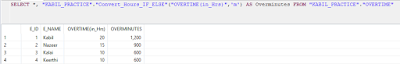
CODE 2:
SELECT *, "KABIL_PRACTICE"."Convert_Hours_IF_ELSE"("OVERTIME(in_Hrs)",'d') AS Overminutes FROM "KABIL_PRACTICE"."OVERTIME";
Result:

CODE 3:
SELECT *, "KABIL_PRACTICE"."Convert_Hours_IF_ELSE"("OVERTIME(in_Hrs)",'') AS Overminutes FROM "KABIL_PRACTICE"."OVERTIME";
Result:
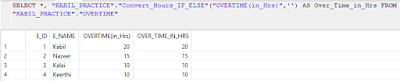




No comments: